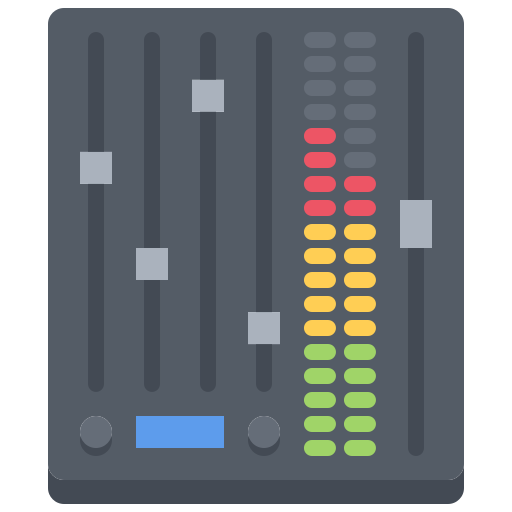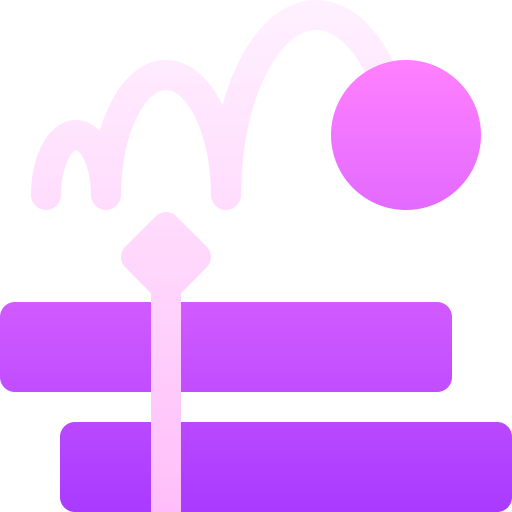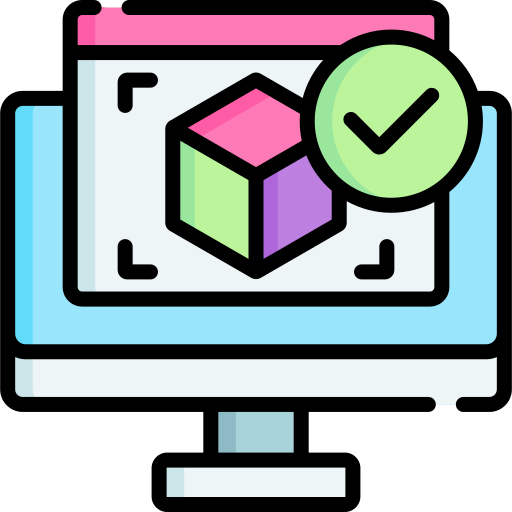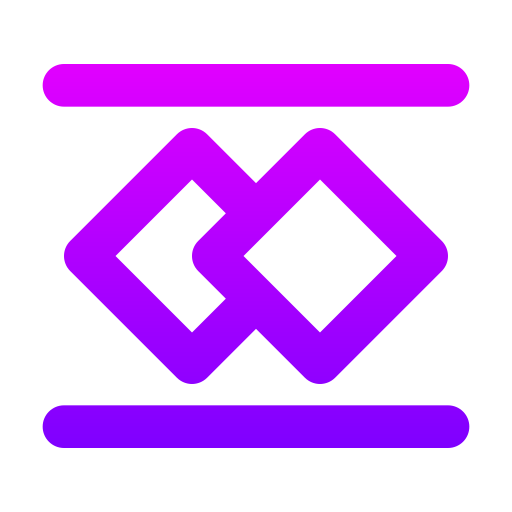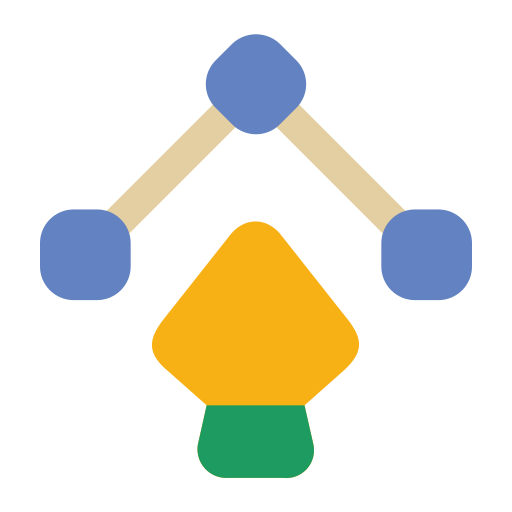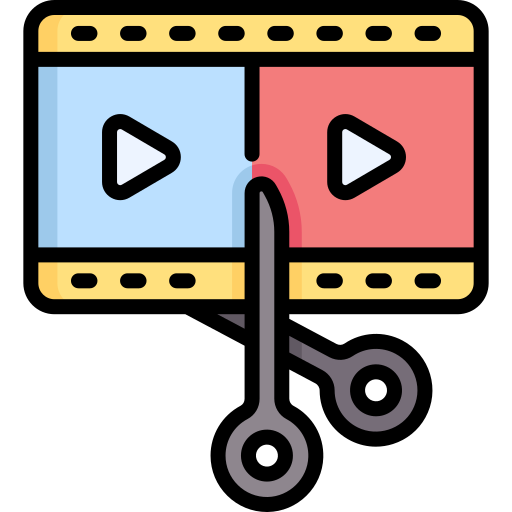
Basic Editing Techniques
Master the basics of editing with a hands-on introduction to cutting and arranging clips in the timeline. Discover the power of the Razor tool, and learn about essential edits like ripple and roll to refine your storytelling.